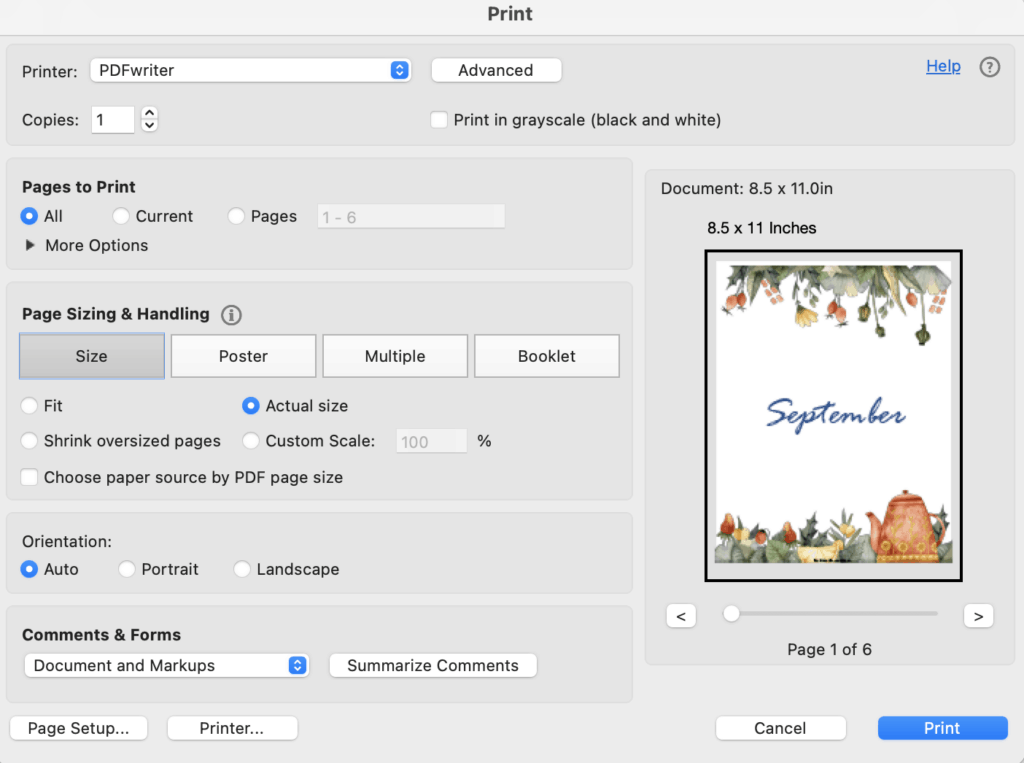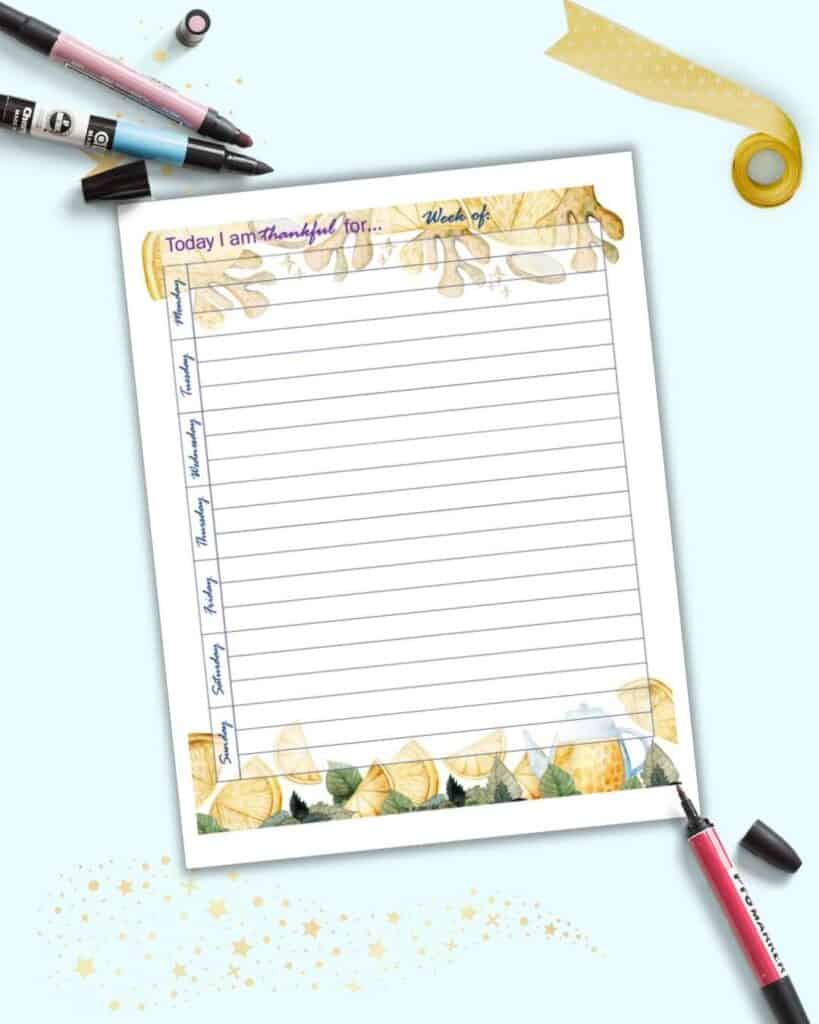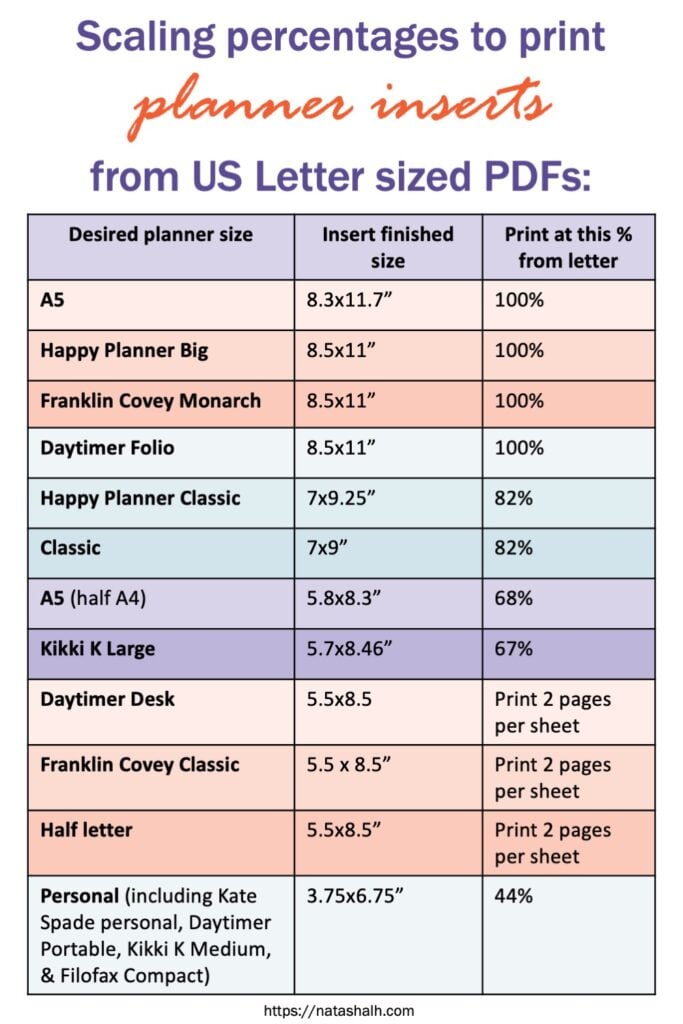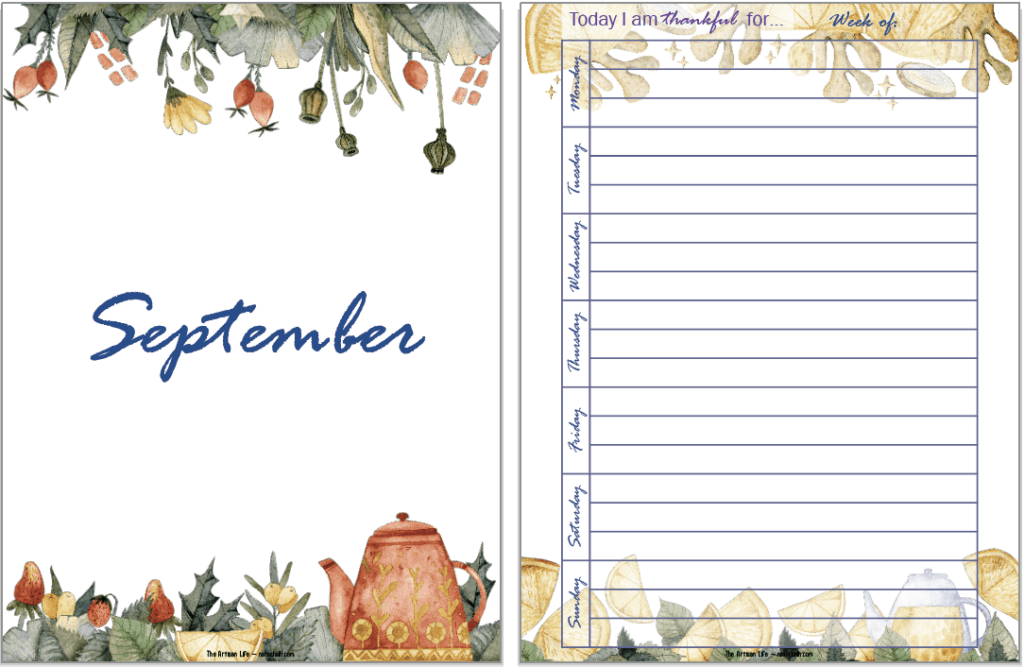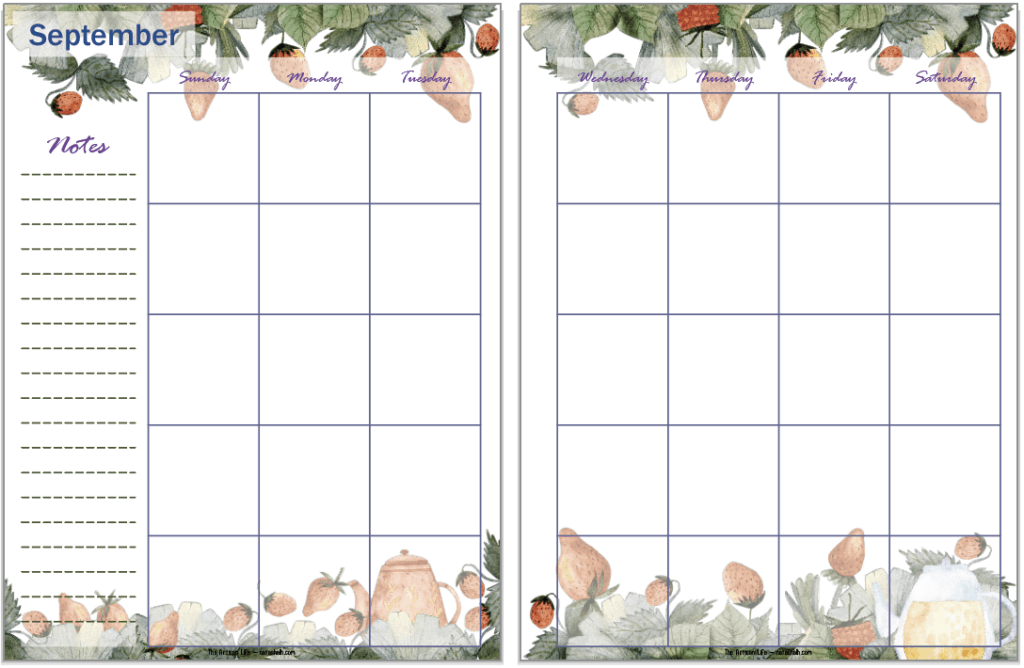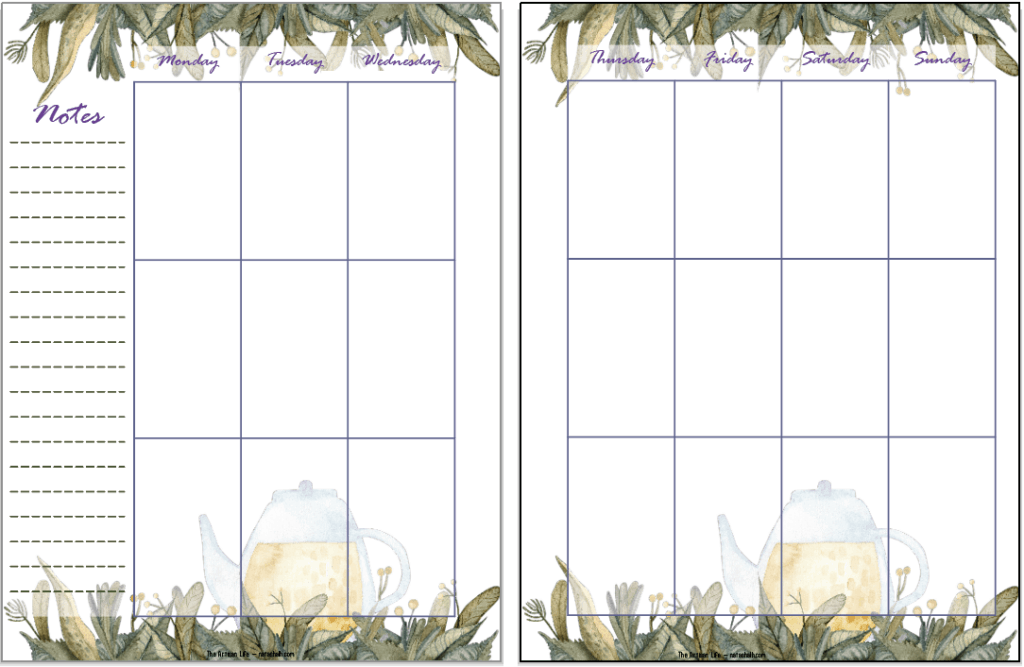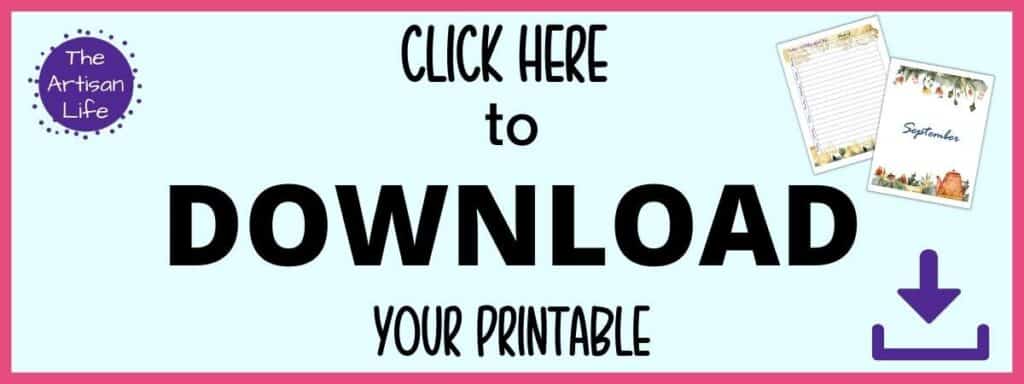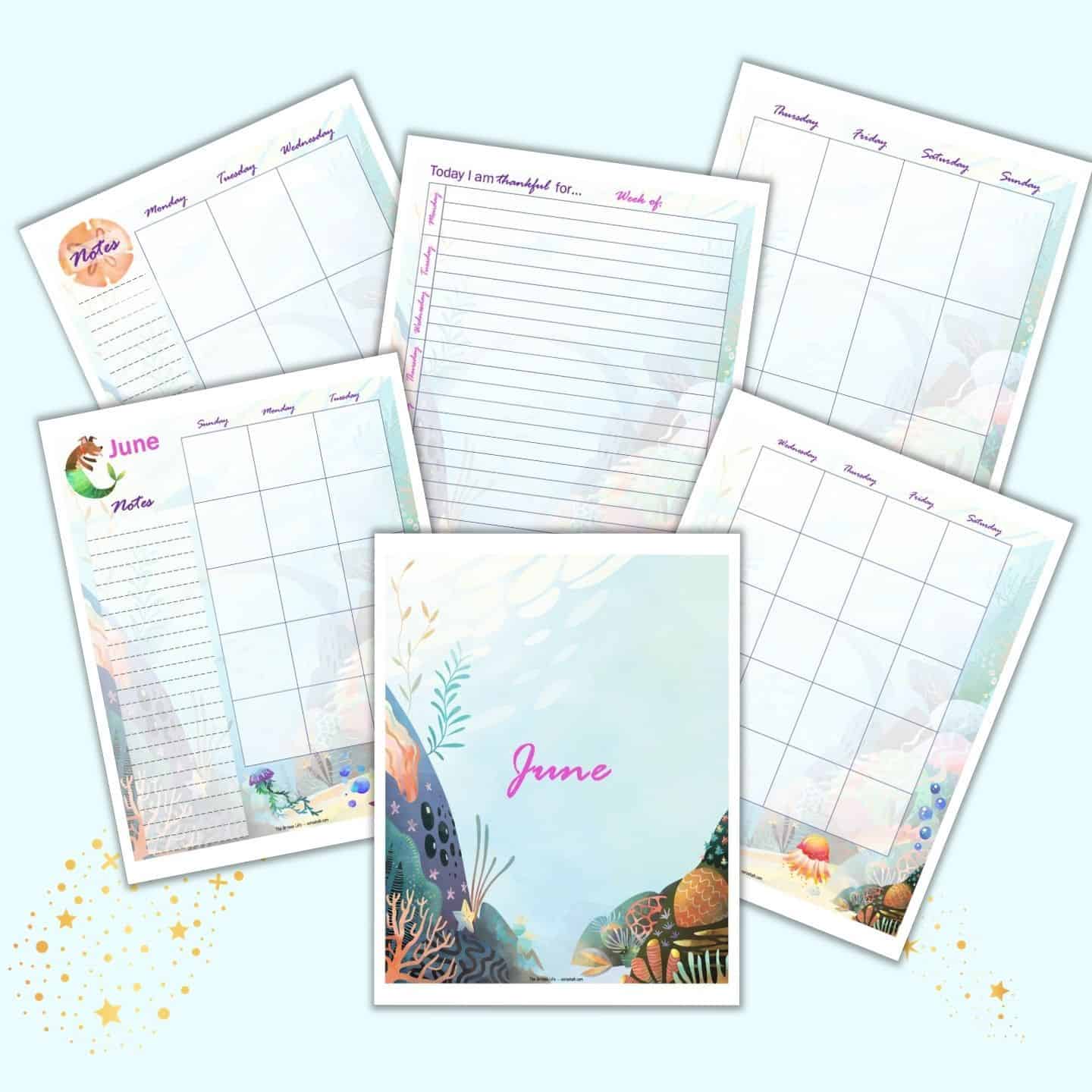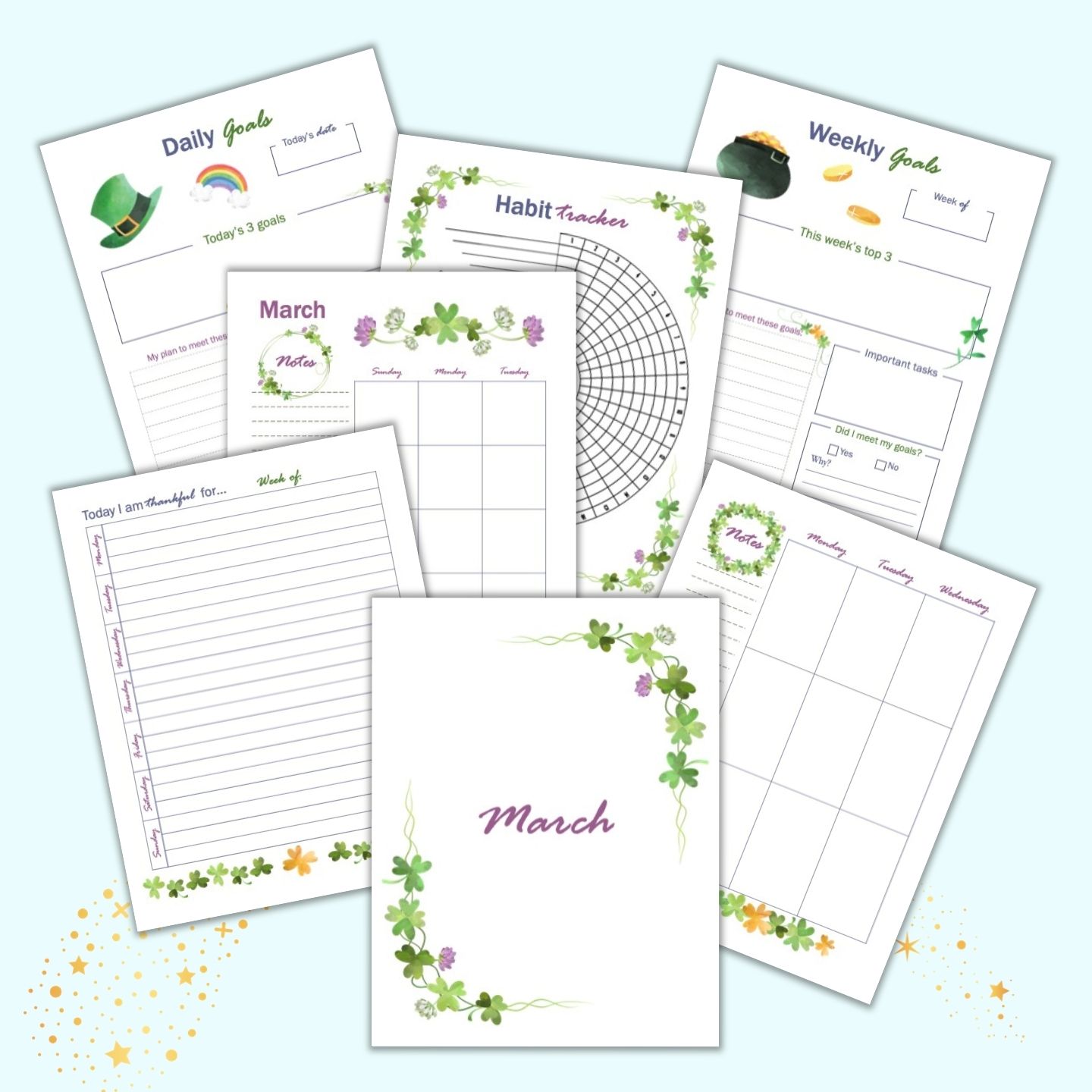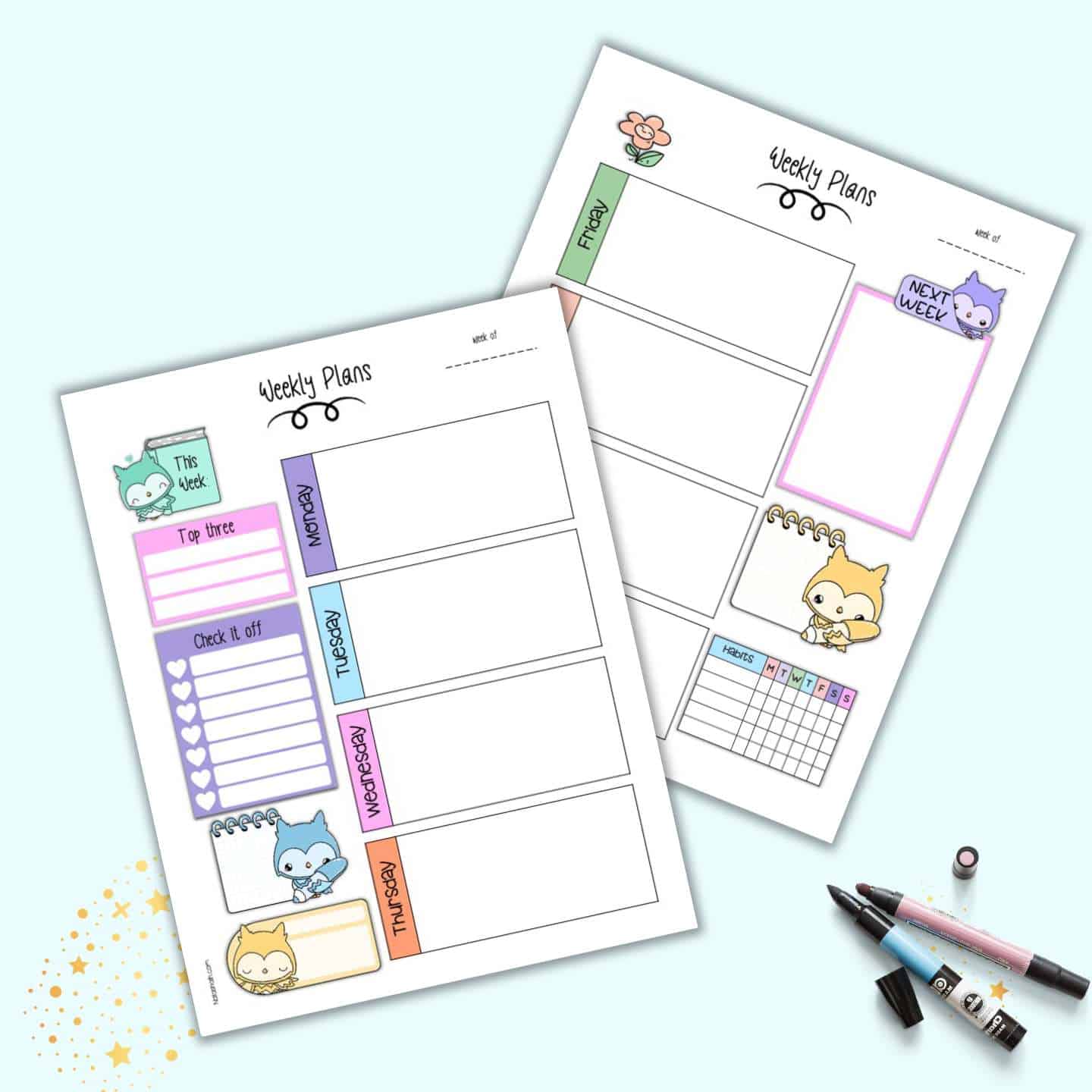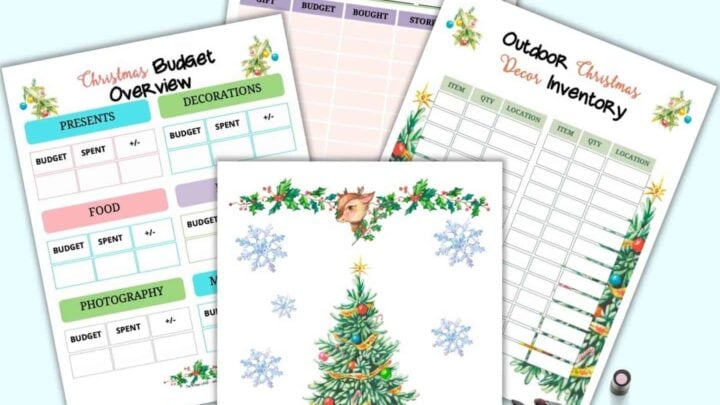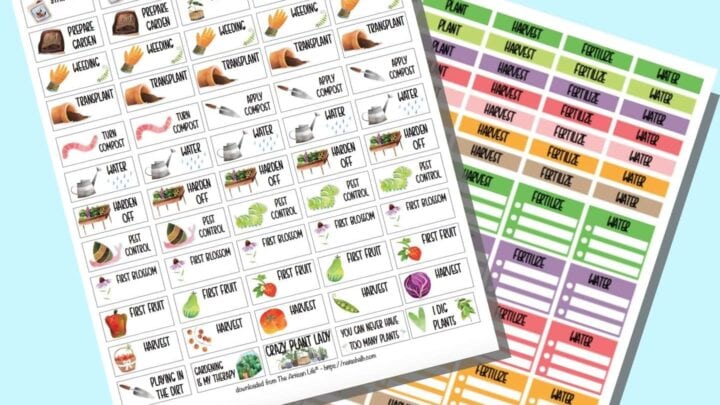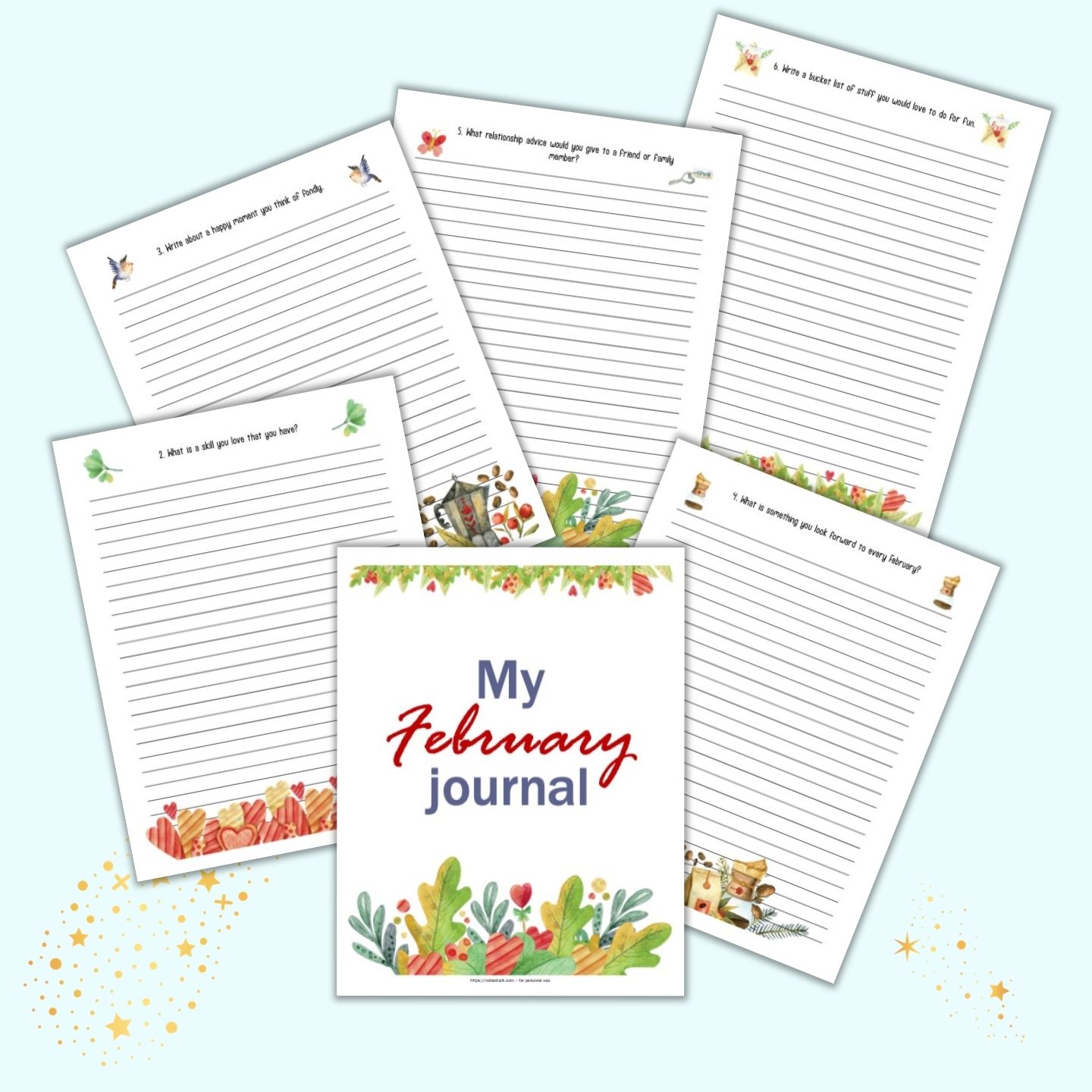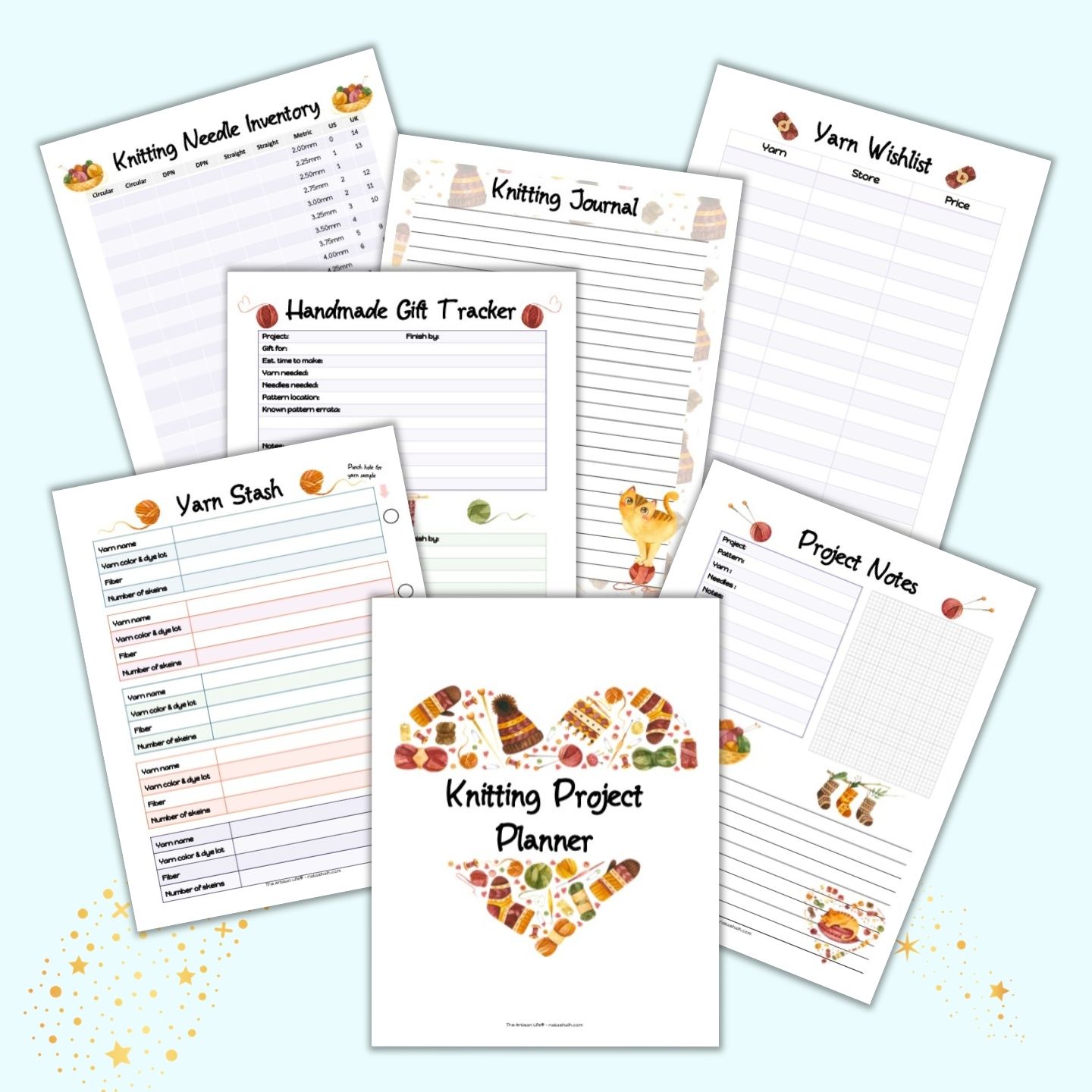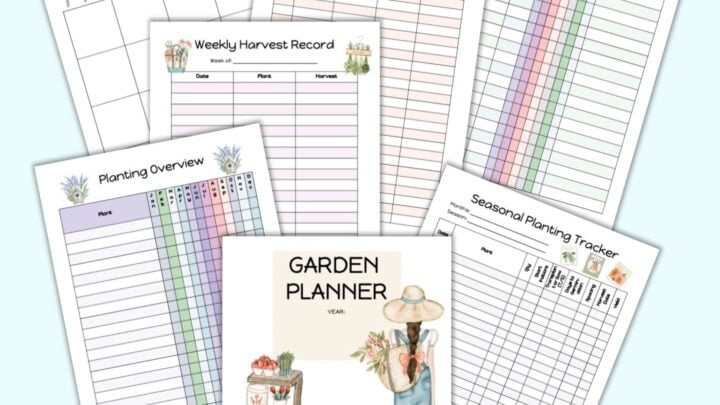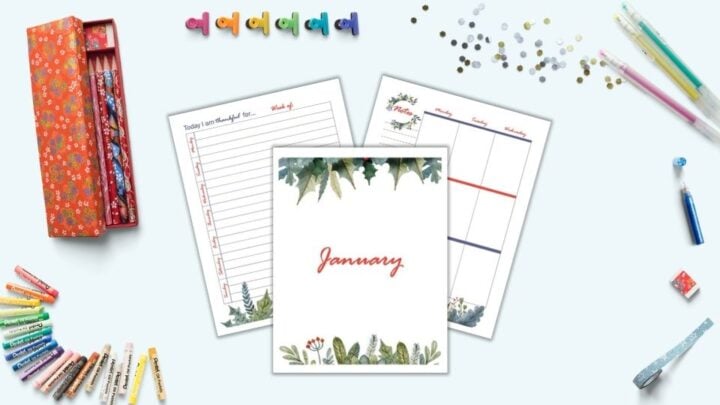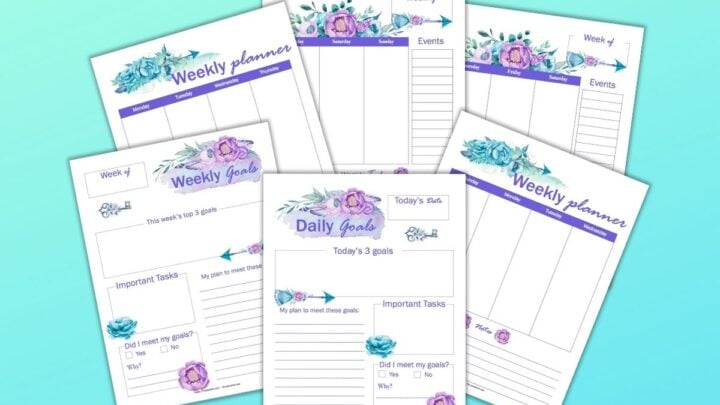If it’s still August when you find this post, be sure to grab your printable August planner pages here. If you like planning ahead, be sure to grab you October planner pages here. This post may include affiliate links which means I may earn a commission on qualifying purchases at no additional cost to you.
How to print and use planner inserts
This planner has cozy watercolor tea-themed clip art. To help your pages look and feel their best, follow these two tips:
- Use a bright white, heavyweight printer paper, not whatever cheap copy papers in your workplace printer. I use and recommend using HP 32# bright white paper for great-looking results. Your pages will look much more professional and it’s easier to plan with because the thicker pages are less prone to ghosting, feathering, and bleed through. To see the 32 lb bright white paper paper and compare it to other papers, visit this post on the best paper for planner inserts. I tested these floral planner printable pages on multiple papers and cardstocks, then made a video comparing the pages so you can see how much of a difference your paper selection makes. 2. Print your planner pages at 100% size unless you’re intentionally scaling them down. The artwork and planner boxes are positioned to fit inside standard print margins. Make sure you’re printing at 100% size or actual size, even for the Happy Planner pages. Sometimes printers use previous print job’s settings or try to scale the Happy Planner pages up to fill a letter size page. Select 100% or “actual” size, not scale to fit.
How to use letter sized planner inserts
The US letter pages are perfect for using in a 3 ring binder, household binder, or Happy Planner Big. Please note that the boxes are not an exact size match for Happy Planner Big boxes. To use your pages in a binder, just print, hole punch, and enjoy your new printable planner pages. Letter sized pages print well on A4 paper, too. To use a half letter sized binder, print 2 up and trim to size. You could also print one to a page at 50%, but this would waste more paper.
How to print and trim Happy Planner Classic inserts
The Happy Planner insert pages are not scaled down versions of the letter size. They are specifically designed to fit Happy Planner Classic stickers. You can also use other planner stickers, like Erin Condren, but the boxes won’t be the exact same length. If you’re a HPC user, you’re probably used to this, though! How to print and use Happy Planner Classic inserts:
- Print your pages at 100% size. Double check to make sure your printer doesn’t try to scale them up to fill the page!
- Trim your printed pages down to size. Use the clipart along the top and bottom as your guide. Cut them pages so that the finished page is 9.25" high and 7" wide. Use a paper cutter or trimmer for quick, clean results. I use a Fiskar’s paper trimmer with a guide wire. If you don’t have a paper cutter, you can use scissors. Your cuts won’t be as straight and even, though.
- Insert the pages in your planner! They should pop in just like an any other HPC insert. Printable stickers are a fun way to make your planner pretty and functional. Make sure to check out The Artisan Life archive of free printable planner sticker. You do not need to have a cutting machine or sticker maker to make your own planner stickers. Discover more about the benefits of printable stickers and how to cut stickers without a cutting machine. Although cutting machines are cool, I usually cut my stickers by hand (even though I own a Silhouette).
How to print letter sized PDFs at other sizes
You can print letter sized pages to scale and cut them down them to fit other planner sizes. The ratio won’t be exactly the same, but the entire design will fit within the page once it’s trimmed down. Be sure to use the planner page dimensions, not the edges of the clipart on the planner printables, as your guide when trimming. Use the planner sizing chart below as your guide when printing:
Free printable September planner insert download area
Let’s take a look at your free printable planner pages. The two versions are very similar, but they have slightly different aspect ratios. The Happy Planner inserts are shown below.
Cover page Gratitude journal Two page monthly spread Two page vertical weekly spread
The US letter version is shown in other preview images in this post. The two versions are very similar, just with slightly different spacing to accommodate the different page sizes. The colors look a little more muted in the preview than in the PDF download due to image compression to help this page load more quickly. The clipart is even more beautiful in the high resolution file! Like all journal and planner printables on The Artisan Life, these planner pages are for personal and classroom use. Personal use includes use with your own students, therapy clients, homeschool co-op, etc. as long as you are personally organizing the activity and not charging specifically to use the printables. You are not licensed to alter, redistribute, or sell the digital files or printed pages. Please leave a comment with any questions or if you’re not sure whether your intended use is allowed. I hope you enjoy using these printable planner pages for September! Be sure to download these planner printables while you’re here. The entire year is available so you can plan ahead: There are also non-month specific planner printables and free printable planner stickers.